User Stories: Protonet meets video agency ErsterSinn
Von Protonet Team. Veröffentlicht 17. Februar 2014.
In the latest months we’ve realised more and more creative agencies are looking for a cloud computing solution like the Protonet server. It is no wonder that most of our customers are in some form related to agency work or are directly creative agencies of any kind for example video-, photo-retouching-, advertisement- agencies. They aren’t flocking to us because of a fad or a famous endorsement. They are coming to us because we are legitimately solving a strong need that they’ve had for too long. Needs such as a secure cloud storage (extranet), easy file-sharing, intuitive project management and more. We now want to understand these needs and figure out if we can do more to eradicate these pain points. In order to define this we’ve decided to launch an “Agency Quarter”. In this quarter we will focus our efforts on everything around agencies in order to do our best in making an awesome product that agencies love. This is our first „user stories“ post.
As part of our “Agency Quarter” I visited ErsterSinn a boutique video agency in Hamburg. ErsterSinn’s Manuel Dingeman gave me a tour of his office, showed me where he showcases his Protonet Box and introduced me to his day-to-day business. It was great to see that they’re using Protonet to its current full potential and confirmed that our development team is going in the right direction. After one hour of passive watching and some questions and feedback I could leave him in his layer knowing more about video agencies and with some insights that I could apply straight away back in the office. Let me start with saying thanks to Manuel for the insights and the productivity tips!
Here some industry insights:
Video agencies need to send video drafts to customers, which are normally big and complicated to share. They often resort to insecure fileshare solutions and webspace on public cloud computing which increases the risk of content being leaked or misused.
Feedback rounds are normally done through email back and forth (Ping-Pong), which creates confusing mess after a couple of iterations. Project management becomes a big part of the daily business instead of focusing on the core competences such as video editing, shooting and so on.
Project-based working isn’t easy, especially when the main content being worked on is in the form of video, making the files big. File transfer is a pain not yet fixed.
Here some practical insights:
Protonet’s file sharing & project management capabilities come very handy when commenting work in progress especially because Manuel can now share video files without having to worry about file size or data limitations.
It is possible to work with Final Cut Pro X (the leading video-editing app) on projects which are saved on the Protonet Box when connected through Ethernet. Be warned, there’s a slight buffering compared to when it’s edited and stored on the local drive, which is normal when using a network attached storage.
Let’s let Manuel tell us a bit more:
What is your field of work and what you specialise in?
In ErsterSinn we develop videos, animations and graphics. We specialise in customers with a sustainable business philosophy.
What are usual workflow bottlenecks in your industry?
- The uploading and downloading of very large video files.
- The simple and clear communication with team members.
- Keep track of versioning of files.
Since when do you use Protonet and in what part of your workflow does Protonet help you out most?
Here at ErsterSinn we’ve been using the Protonet Box for 3 months now. The most important aspect is file sharing that leads directly to a dialogue. This is why Protonet is mostly used here for transferring data, in the planning of internal projects and projects with customers. Protonet is especially useful when communicating with customers due to the uncomplicated upload of drafts in a project. I like that Protonet rather follows the pull method, I don’t get fully emailed anymore. This increases my concentration. Content can be assigned and found much easier than in the mountain of emails. I particularly like that the Project and Topic Structure makes it easy to even find old content easily. Lately, I’ve been actively using the Public Link feature to get feedback from people who don’t have direct access to my Protonet Box.
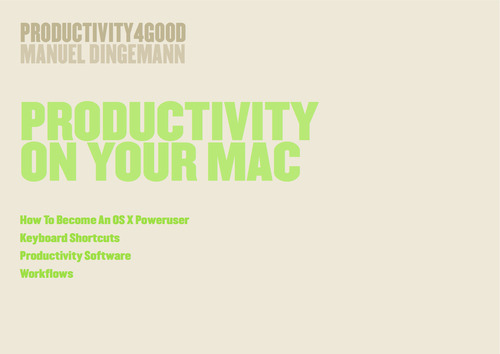
What’s your selection of productivity tools?
I do all the editing with a Mac Pro. At the same time I have a laptop for communication or as a third screen. The tools I use most often are Alfred App, Better Touch Tools , Zooom2 , Google Docs and many more. Check out this PDF which I prepared for an internal workshop for my colleagues:https://erstersinn.protonet.info/public_links/IQq-RWZ6dkHwO0C55LXdFA
I’ve had a look at Manuel’s productivity presentation and as a Mac power-user I can confirm there’s some awesome info in there even for the most experienced Mac users. If you have a Protonet Box and would like to learn about more best practices when using Protonet you can let us know and We’ll invite you to the “Video-Agency best practices” Forum on our Protonet Box. If you have further questions about how Protonet can make your life much easier contact us at team@protonet.info or leave a comment down below. Last but not least thanks a lot to Manuel Dingemann from ErsterSinn for his insights and especially for that awesome productivity presentation he shared with us.
Next we’ll be at FBI, an advertisement agency also in Hamburg. If you have questions we shouldn’t forget to ask in our next interview, let us know on the comment section down below or send us an email.
What video agencies should know about Protonet, the world’s simplest server:
Arguably, Protonet is the iPhone of small business servers, the possibility to finally have your own personal cloud server with all those productivity tools that give you time to do the fun things. Oh, and you get to truly own your data.
Protonet’s most relevant features for your field are:
- File-Sharing capabilities that lets you do things you could only do before on WeTransfer, Vimeo, etc
- Project management platform that reduces your email Ping-Pong by 95%.
- One-Button Solution for your personal cloud webspace. You don’t need any IT support to manage your own personal server.
- Benefit of the highest possible transfer speeds especially on your local network. This is very valuable when working with big files.
- Have peace in mind that all the content is safe and completely under your control.
Vorheriger Artikel
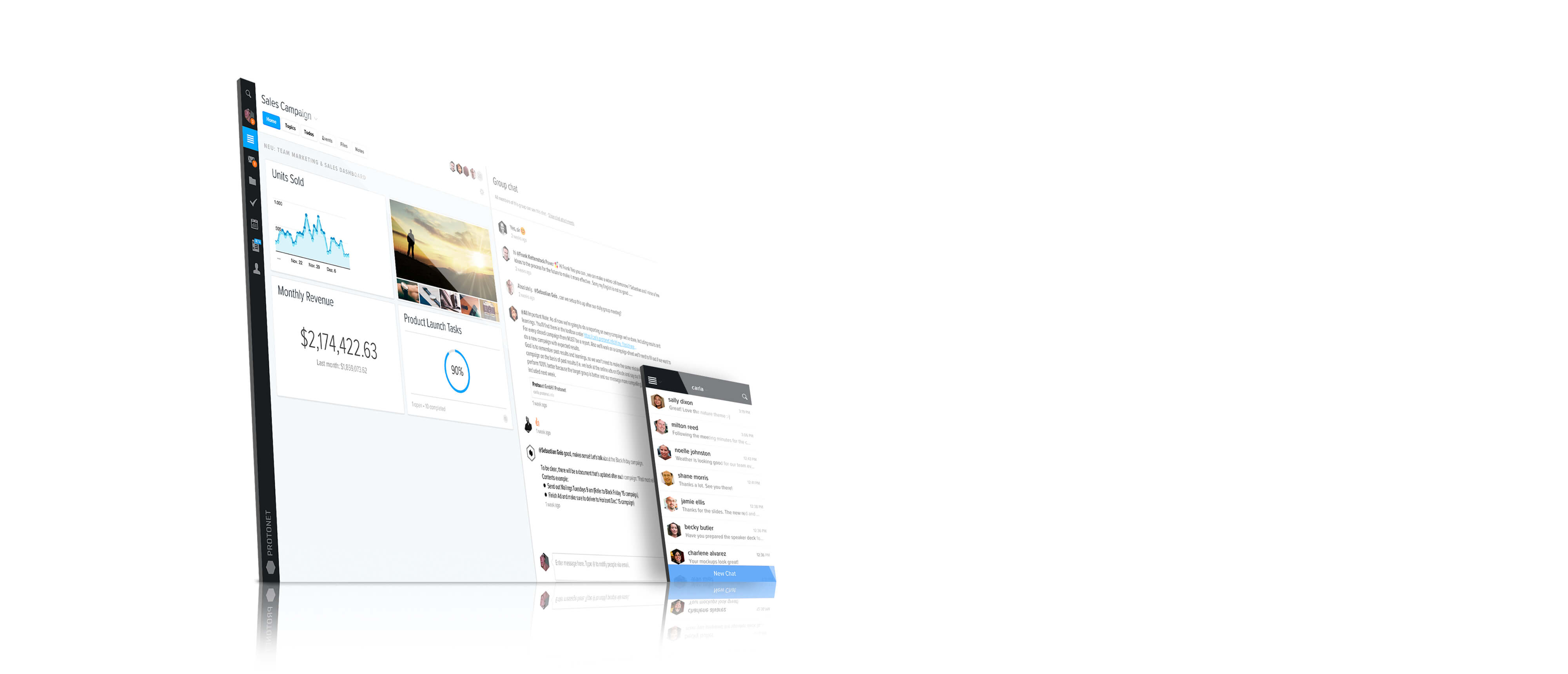
5 tips for building a pitch deck that gets you the investor meeting
Nächster Artikel
