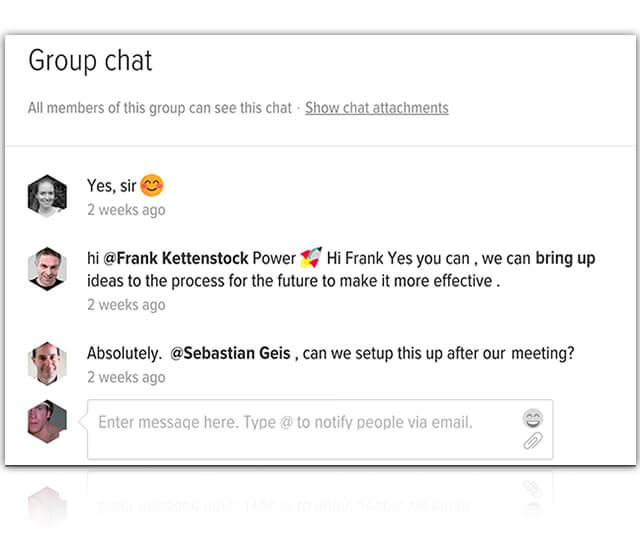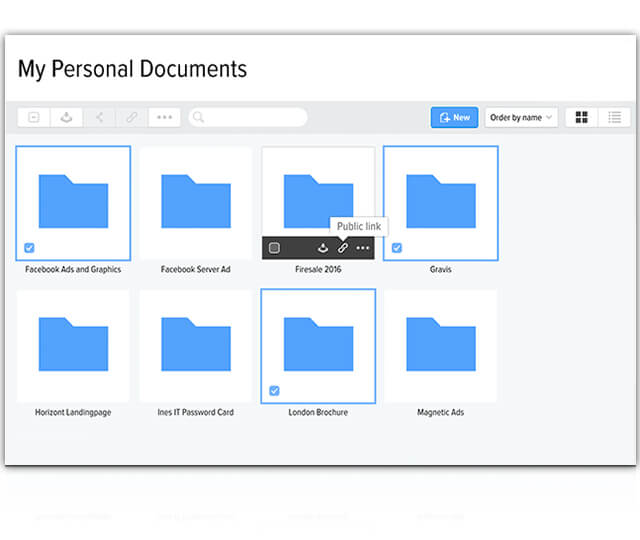Using Multiple Collaboration Tools that
Scatter Information and Waste Time?
Top Reasons to Use an Integrated Collaboration Solution
![]()
Immediately Understand Projects
With files, events, tasks, and correspondence all organized into logical groups, it’s easy to understand the status of current projects or to learn from previous ones.
![]()
Quickly Find Files and Information
With files, events, tasks, and correspondence all located in a single place, it’s easy to locate the information you need.
![]()
Reduce Email Clutter
Reduce email overload and increase productivity by using the “proper function” instead of using email for everything – for example, assigning a task in a task management function instead of emailing the work request.
![]()
Better Manage Virtual Teams
Collaboration tools have become an important part of managing distributed workforces. An integrated suite allows teams to easily delegate activities, monitor progress, share data, and communicate to get projects done better.
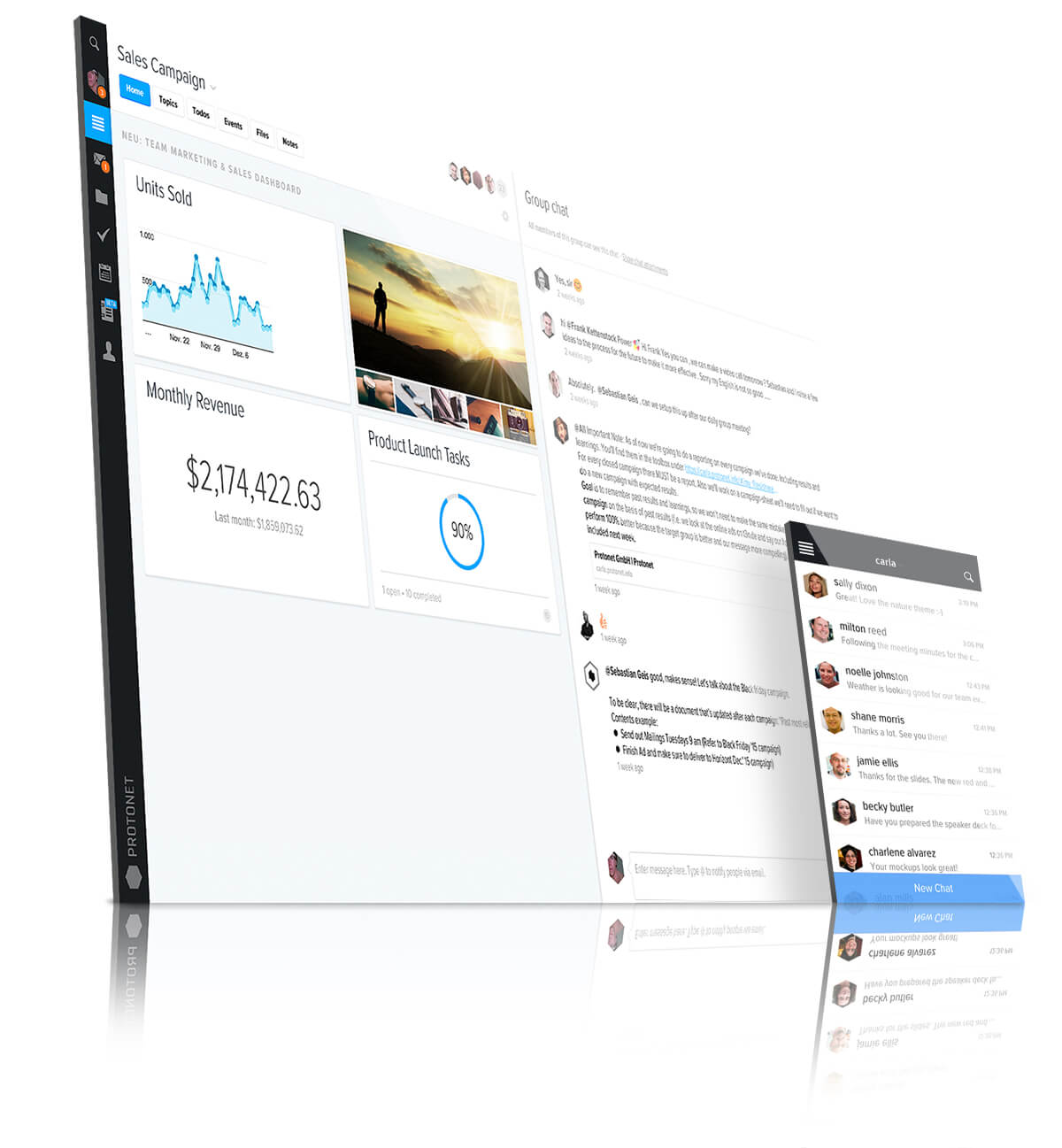
![]()
Link Functions Together
With files, events, tasks, and correspondence all integrated into a single application, data can flow seamlessly – for example, linking a meeting agenda document to the meeting in the calendar.
![]()
Easier to Use
Learning new applications is hard – it’s much easier for end users to learn one application than learn how to use many different tools. Plus, only one login to remember!
![]()
Easier to Manage
Managing applications is hard – it’s much easier for IT professionals to manage one application from a single vendor than many different tools from multiple vendors.
![]()
More Cost Effective
The single price from an integrated solution is typically lower than the sum of multiple tools. Plus, the accounting department doesn’t have to work with multiple contracts from different vendors.
Get Ready For SOUL, the Cloud-Based Collaboration Solution that Organizes Everything in One Place
- Try it yourself
Start a free SOUL trial - See it in 30 minutes
Schedule a SOUL online demo
All Features in One Place
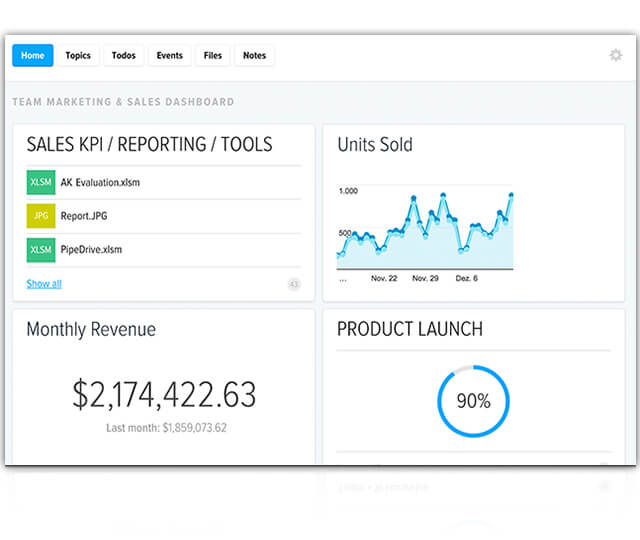
![]()
Dashboards
Provides a central location for everything important to your project. Drag and drop essential information onto the dashboard so it stays top-of-mind for the whole team.
![]()
Communications
Real time group and one-on-one chats to quickly share ideas and project updates. Need to talk face-to-face? The ProtoCall video telephony is only one click away.
![]()
File Sharing
Users an intuitive interface to store and share information. Files can be shared simply by drag and drop. ProtoSync allows users to sync their files between Protonet SOUL and their file shares.
![]()
Groups and Topics
Partitions information into specific containers, making information easier to find, reduces “noise”, and protects data by making it available only to those with access.
![]()
Tasks
ToDo lists prioritize important deliverables and keep your projects on track. Create ToDo lists for each new project. View ToDos assigned to you across all projects.
![]()
Calendar
Provides a shared calendar where you can create events to help the team manage their schedules. Notifications help the team remember events and show up prepared and on-time.
![]()
Share Notes
Make a quick note to document something important so the team will always be able to find it. What critical decisions should your team members know about?
![]()
Connect Anywhere
Not always in the office? Communicate with the team while you’re on the go with the Protonet Messenger app on iOS® and Android® devices.